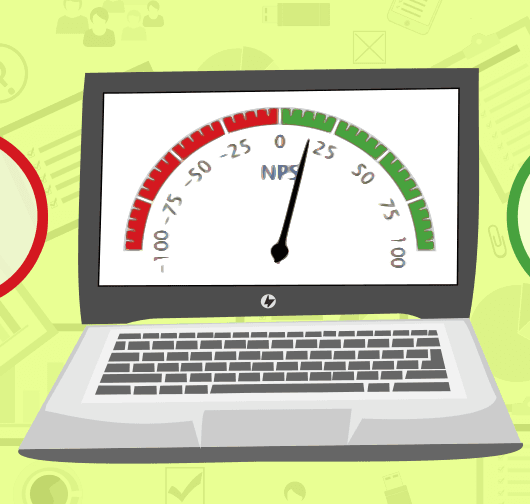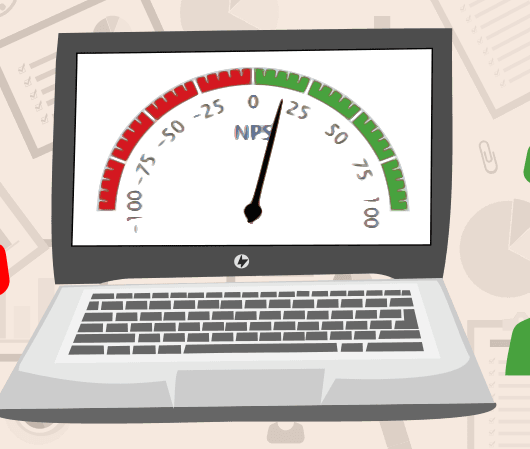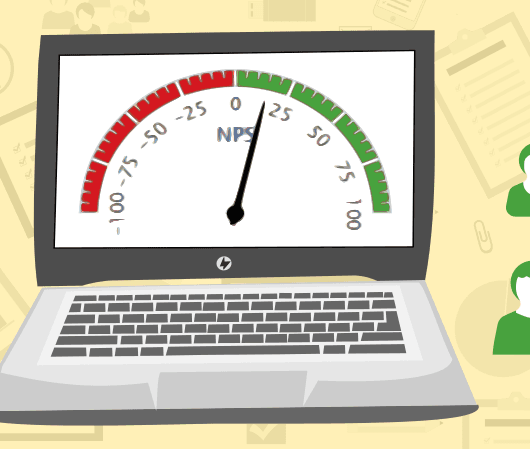Net Promoter Score®: How to effectively create NPS directly in Survio – Part 4
In the fourth and final episode of our series on Net Promoter Score®, the popular tool for measuring customer loyalty, we will describe how to create NPS® directly in Survio to effectively measure and find out everything you need. In the previous episodes, we explained what exactly NPS® is, how it is measured, how to perceive its rating scale, and how to process its results. We then demonstrated all this on a real experience with NPS® in Webnode and showed how they set it up and how it is being handled there.
In Survio, NPS® acts as one of the question types, so you can use it both separately and as a part of a more complex questionnaire. The standard version of the question is automatically preset for you in your chosen language. However, if you feel that a customized version would be better understood by your respondents, you can adjust the text in your image – for example, add your company name or rephrase it. However, the typical rating scale on which the NPS® principle is based, is fixed.


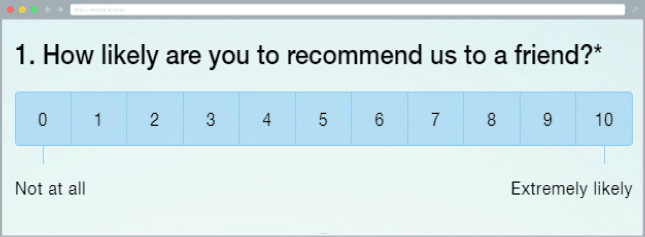
How to do it?
After logging in to your account, create a new questionnaire and write an introductory text where you should try to motivate your respondents to fill in your questionnaire. Then, choose to add a new question and select the NPS® option. By clicking on the question itself and choosing edit, you will be able to edit all of its text fields. For each NPS® question, it is also possible to upload an image, logo or video.Tip: It is always a good idea to consider whether your respondents will understand the question the way you formulated it. The standard formulations is as follows: “How likely are you to recommend us to a friend?”. However, as it turns out, not everybody understands it correctly. In such cases, a closer explanation might come in handy. You might for example explain that this is only a hypothetical recommendation in case your friends or acquaintances are looking to use such a product.
Subsequently, in the questionnaire settings, you can choose from the extended options in addition to the classical alternatives of settings (e.g. activate/deactivate the questionnaire, limit its validity, set multiple filling-in option, logic and numbering of questions, language and URL of the questionnaire, sharing on social networks, etc.), such as individual survey responses can be sent directly to your e-mail or you can get notifications via Slack. When it comes to NPS®, these features are definitely advantageous as in case of very negative ratings, you can respond immediately, solve the problem promptly and reconcile with the customers or users before they flee to your competition.
Use the Get Responses tab in the top menu to set up how you want your NPS® to reach people. In the same menu, in the Results section, you can then view the collected assessments and their analysis, displayed in a typical NPS® chart. In addition to the result in percents, it even shows how many people have given what ratings, as well as the overall representation of critics, passives and promoters. You can also download individual answers in any of the PDF, DOCx, PPTx, XLSx, CSV, GoogleSpreadsheets, and XML formats.
As explained in earlier episodes of our series, the NPS® percentage score reflects roughly how well your business is performing on the market, and can be traced to a rise or fall. This can indicate emerging problems and alert you that something may be going wrong. However, one shouldn’t expect extremely positive percentage scores from this result either. Keep in mind that even a low percentage score can be a good result for your industry.
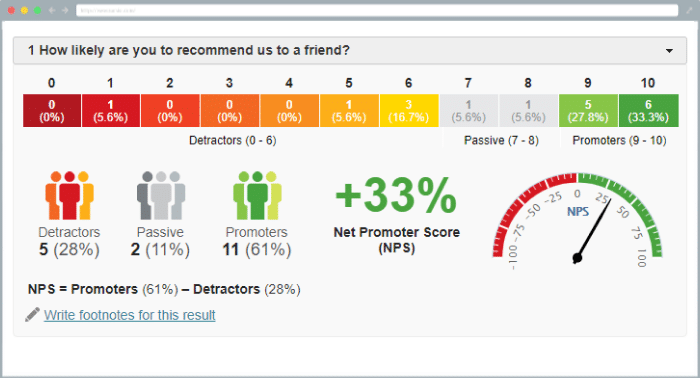
How to make it all a tad better?
As a part of the special paid services, you can also sign up to be receiving regular summary reports with results – e.g. every week. You can then compare them nicely and easily with each other and see if your business is on the right track or benchmark them amongst individual weeks, departments, or branches. Another option available is that in case of a very negative and critical rating of 3 or less, someone from the top management will be alerted, who can immediately take control over the case and start dealing with the customer directly. As you can see, Net Promoter Score® is definitely a smart tool. If you manage to set it up well and adapt it to the needs of your business, it can be a real help to you and your company, whether in identifying a potential problem or as a source of inspiration (from the voluntary verbal evaluation). Try it out with Survio step by step, either as part of your existing Elite plan or email us for a free trial demo. Do not forget to follow us, send questions, comments and comments via Facebook, Twitter or e-mail and do not miss anything!Create your own questionnaire or survey for free
Setting up your first survey is quick and straight forward. Choose from one of 100 predefined templates or create your own from the scratch. Start getting your first responses in 5 minutes.
Create your own survey