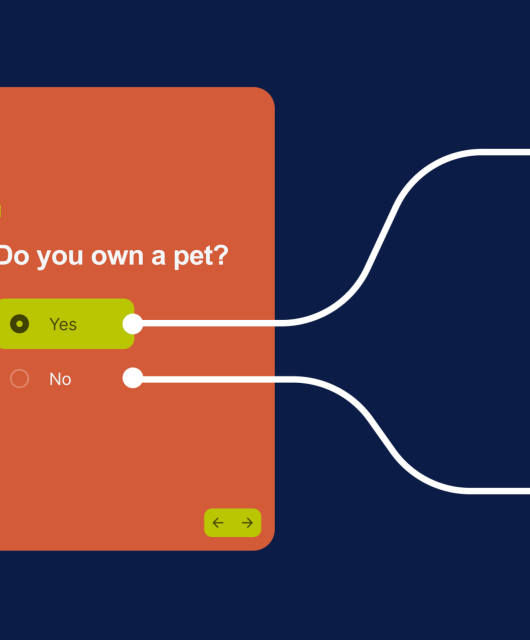Online Survey Tools: Why Should You Use Them?
What Is an Online Survey, Anyway?
Above all, it’s nothing special! It’s just a web page that’s mainly made up of a form. There may also be some texts, pictures, and video along with it. The goal of this page—this survey—is to gather data, or you might say answers.
Examples of Online Surveys
Online surveys are generally used for quickly collecting feedback and other information from customers, employees, hospital patients, etc. That most often means:
- Marketing research surveys
- Customer satisfaction surveys
- Surveys for evaluating a product or service
- Surveys for students
- Employee satisfaction surveys
- Post-training surveys
How Do You Create an Online Survey?
There are many ways to create an online survey form. But here are three typical ways that people use in practice.
Word Processors
You can create a document with questions and entry fields using a word processor like MS Word or OpenOffice. You can save it as a web page, which you then have to publish at some web address (URL). Doing this only creates a passive web page with a form, which cannot collect any data. So it’s a bit of a mystery why some people do this, since a form like this doesn’t do anything. All that it’s good for is publishing for later printing and sharing.
Another way to use a form made in a text editor is to email that form and have people fill it out. But if you do this, you may be sorry you did. You’ll get back a mountain of files, one for every single answer, and you’ll have to open and evaluate them one by one.
Custom Solutions
Until recently this was the only way to have a true online survey. Here the survey is “hard-programmed” into a web form based on a sample you provide. After this, it is published, followed by the collecting of data (answers) into a text file.
This solution is functional, but inconvenient—you can’t normally edit the survey later, preview the results in pre-made graphs, etc.
It’s true that there are professionally produced customized surveys out there, including graphic designs and access to the evaluated data. But these are ten to a hundred times more expensive.
Online Survey Creation Tools
There’s no shortage of tools on the market today that let users create online forms. Some are convenient, some aren’t. These systems have several benefits. Creating a survey in them is easy, and they have templates you can use and automatic evaluations.
Every online survey system should be able to not only create a survey, but also distribute it, and above all collect answers and then show them in tables and graphs. You’ll also be a lot happier if you can add your survey to Facebook, your website, and your e-shop.
Survio as the simplest tool for creating surveys
Creating online surveys in Survio is simply a snap, and it works like this:
- You sign in or register
- You pick a ready-made survey from our library
- You pick a graphical template
And you’re done!
We’ve designed the whole system to meet ordinary web users, and their knowledge, in the middle. So with Survio, anyone can design and use their own online survey.
Give it a try – create an online survey for free.
.
Create your own questionnaire or survey for free
Setting up your first survey is quick and straight forward. Choose from one of 100 predefined templates or create your own from the scratch. Start getting your first responses in 5 minutes.
Create your own survey